Cactus Client
The most spiky DDNet client
Version 1.13.2 (21.01.2025)
War list
Never forget any of your enemies
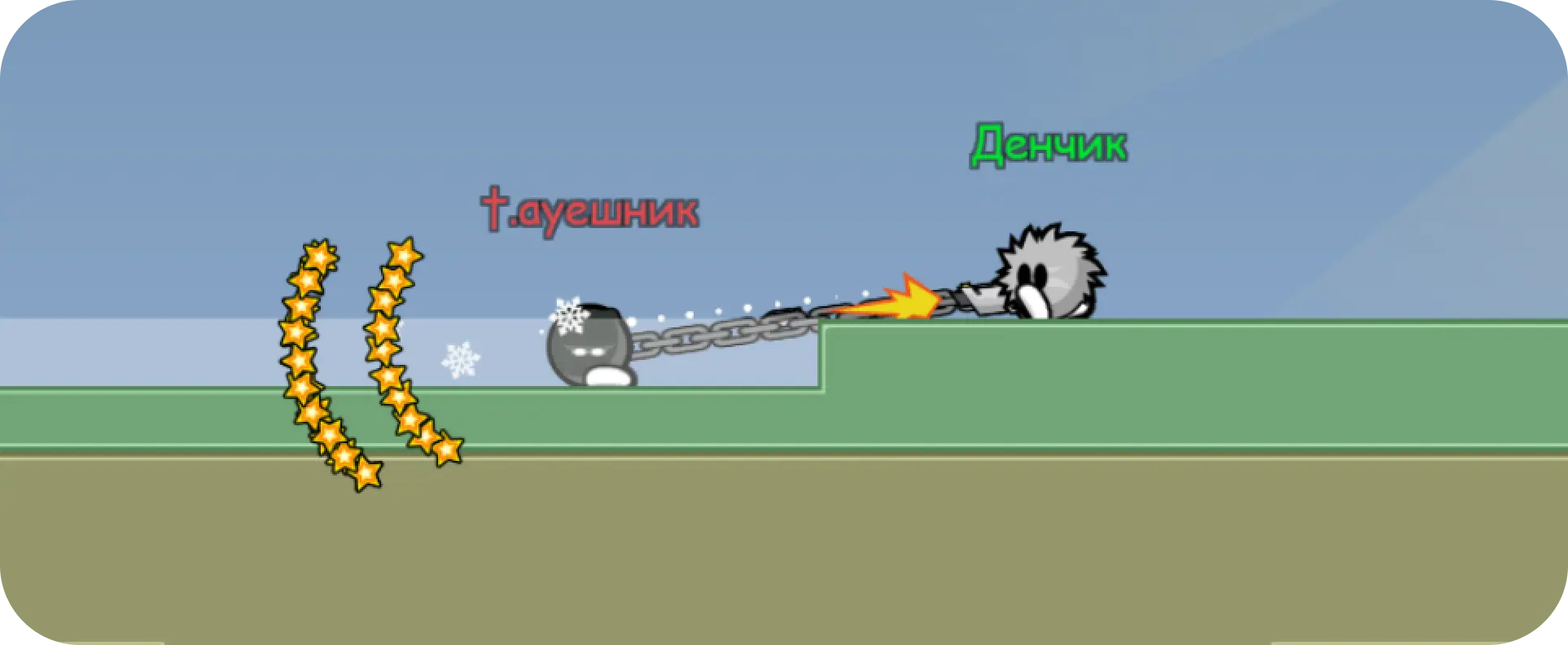
Chat bubbles
See chat messages right above the author's tee

Profiles
Instantly switch between dozens of profiles

Answers to frequently asked questions
Download the archive with the client files for your OS and extract it to any folder. In the extracted folder, open the file named DDNet. That's it!
Open the official game folder in your Steam Library (right-click on the game in the library -> Properties -> Installed files -> Browse) and drag all the client files into the 'ddnet' folder. After that, launch the game through Steam. Keep in mind that every single time an official game update comes out on Steam, all the files will be replaced with the original ones, and you will have to repeat the whole process again.
No, the client is completely legal as it does not contain any cheats. Using the client is not a valid reason for a ban.
No. But since the client is closed-source, you can only take our word for it.
Download the client for your OS